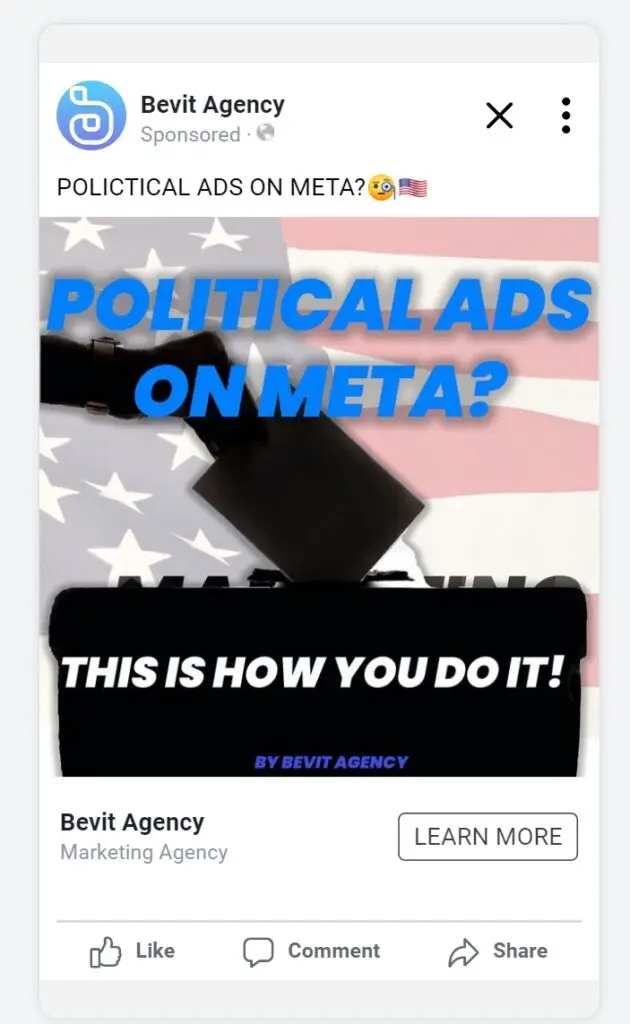In the ever-evolving landscape of digital communication, social media platforms play a pivotal role in shaping public opinion. Meta, the parent company of Facebook, Instagram, WhatsApp, and Oculus, offers a powerful advertising platform that allows political campaigns to reach a vast audience. In this blog post, we will explore the ins and outs of running political ads on Meta, covering the setup process and the requirements for a successful campaign.
Setting Up Your Political Ad Campaign on Meta:
- Create a Business Account:
- To run political ads on Meta, you’ll need to create a Business Manager account. This centralized hub allows you to manage your ad accounts, pages, and team members efficiently.
- Link Your Page:
- Associate your political campaign with an official Facebook Page. This Page will serve as the face of your campaign and the source of your ad content.
- Ad Account Setup:
- Set up an ad account within Business Manager. This account will be where you manage your budget, ad creative, and targeting options.
- Ad Creation:
- Craft compelling ad creatives that resonate with your target audience. Use high-quality visuals, engaging copy, and a clear call-to-action to drive your message home.
- Audience Targeting:
- Leverage Meta’s robust targeting options to reach specific demographics. You can target users based on location, age, gender, interests, and even political affiliations. Keep in mind that some targeting options might not be accessible to you, depending on your location.
- Budgeting and Scheduling:
- Determine your campaign budget and schedule. Meta’s ad platform allows you to set daily or lifetime budgets and specify the start and end dates of your campaign.
- Ad Placement:
- Choose where your ads will appear. Meta offers various placement options, including Facebook Feeds, Instagram Stories, and Audience Network. Tailor your selections to align with your campaign goals.
Requirements for Political Ads on Meta:
- Ad Authorization:
- Meta has implemented an ad authorization process for political advertisers. Ensure that your campaign complies with Meta’s policies, and be prepared to provide additional information about your organization.
- Ad Content Guidelines:
- Follow Meta’s ad content guidelines, which include restrictions on misleading information, hate speech, and graphic content. Adhering to these guidelines is crucial to maintaining the integrity of your campaign.
- Transparency Tools:
- Use Meta’s transparency tools to provide users with information about who is behind the political ads they see. This includes a “Paid for by” disclaimer and access to an ad’s information and history.
- Compliance with Local Laws:
- Understand and comply with local laws and regulations regarding political advertising. Meta requires advertisers to comply with applicable laws, and failure to do so can result in ad rejection or account suspension.
Running political ads on Meta can be a potent strategy for reaching and engaging voters. By following the outlined steps and meeting the necessary requirements, your campaign can leverage Meta’s extensive user base to effectively communicate your message. Remember to stay informed about platform policies and adjust your strategy as needed to navigate the dynamic landscape of political advertising on Meta.